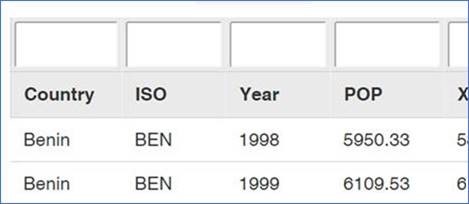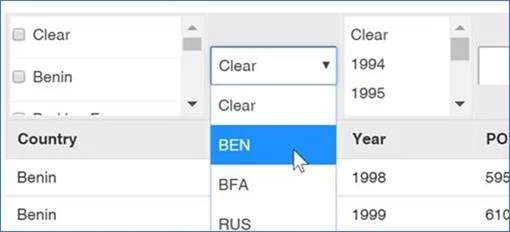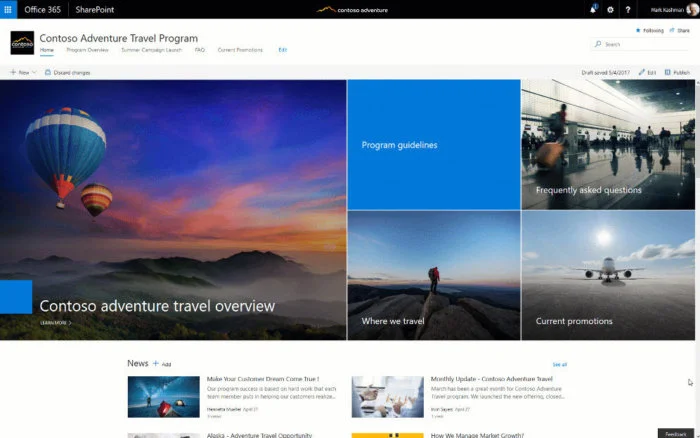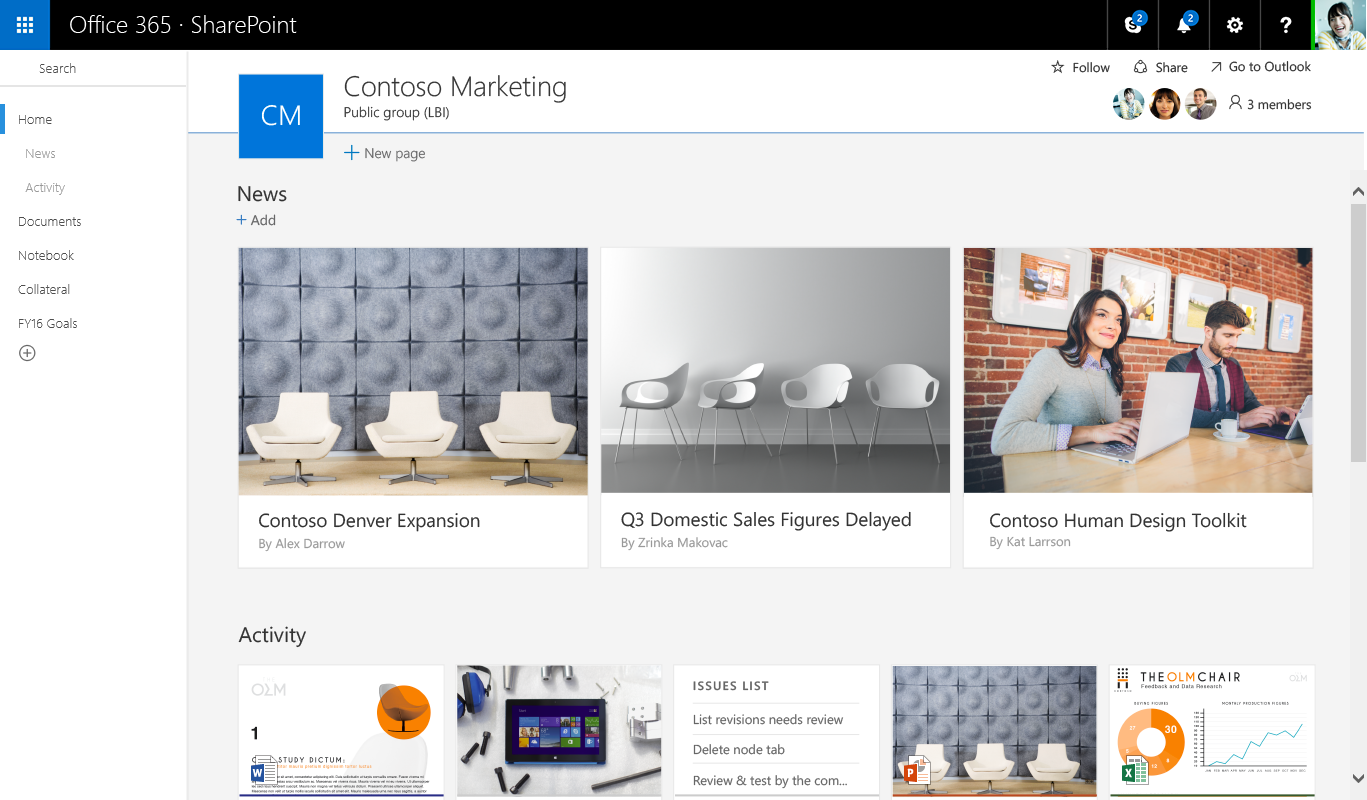This year, I had the pleasure of attending the annual SharePoint Conference (SPC) with one of our Senior Consultants, Shannon Carey, in tow. SPC is the premier SharePoint event offering sessions with expert tips on how to best utilise the platform and updates about the product roadmap as well as providing opportunities for networking with colleagues across the industry. This year was no exception as it was the 20th year since SharePoint’s humble beginnings running on an old server under Jeff Teper’s desk.
SharePoint Home Sites. Image credit: Microsoft
SharePoint Home Sites
The keynote session opened the conference with a range of speakers from Microsoft, and so too came one of the biggest announcements of the event, the launch of SharePoint Home sites. Through leveraging Communication sites, Home sites combines news, events, content, conversations and video which will emphasise organisational priorities and branding. Home sites are intended to be used with one per Office 365 tenancy and will eventually become the Home page on the SharePoint mobile app. 15 SharePoint Home sites launch partners were announced to coincide with the release and we were proud to hear Sharing Minds partners LiveTiles, Hyperfish and Wizdom are part of this cohort.
SharePoint Search Updates
There are many improvements to the Search functionality rolled out across the Microsoft 365 suite. In December 2019 custom refiners and verticals, display templates, more extensibility, more scalability, more content types, inline @Office help assistance and many more updates will be made available. As a result, content will be searchable within 15 seconds of an addition or change.
Multi-Geo Capabilities. Image credit: Microsoft
Multi-Geo Capability
New multi-geo capabilities have been announced for Office 365 Groups and SharePoint, which will enable users to store data in one or more locations they have selected. These capabilities satisfy data sovereignty requirements in each location and the user requirement has been lowered to organisations with 500+ users. This makes this feature available to more businesses that before and provides enterprise functionality for mid-sized organisations.
SharePoint Admin Centre Site URL Rename Functionality. Image credit: Microsoft.
SharePoint Admin Centre - Site URL Rename
A host of improvements and updates to the SharePoint Admin Centre were announced during Jeff Teper’s opening keynote address. The most notable of which, site URL rename, was met with a raucous applause by the room of SharePoint devotees. This change will allow for the URL address of a site to be updated simultaneously when the site name changes and all future requests redirected to the new URL.
OneDrive Updates
Rolling out later in 2019 will be OneDrive Differential Sync, a new functionality which will only sync changes to files within a OneDrive, avoiding the need for the whole listing to be synced. This will save data and time usage for OneDrive users on the move.
Between sessions, I managed to find a few friendly faces around the exhibition, including Sharing Minds partners AvePoint, LiveTiles, Nintex and ShareGate. Keep an eye out on the Sharing Minds social media channels for some exclusive interviews I recorded with each of the partners about their product roadmaps and exciting updates.
Ben Creamer with Jeff Teper, Microsoft’s Corporate Vice President, Microsoft Office, OneDrive SharePoint and Office Media Group.
A personal highlight of the event for me was meeting the legendary Jeff Teper. Known in the industry as the Godfather of SharePoint, it was a real honour to meet with Jeff and have a quick chat about the journey of SharePoint and where its headed in the future.
Already looking forward to next year’s SPC!
Cheers,
Ben
Ben.Creamer(at)sharingminds.com.au







![20190520_143546[1].jpg](https://images.squarespace-cdn.com/content/v1/684bb1e871c734107b6fe0f4/1749791250929-48W3WYQRQ61Q8AJQFA0Z/20190520_143546%5B1%5D.jpg)
![20190523_023158[1].jpg](https://images.squarespace-cdn.com/content/v1/684bb1e871c734107b6fe0f4/1749791250941-Z1OYMZQVQ1XNT7OYINT9/20190523_023158%5B1%5D.jpg)
![20190523_132145[1].jpg](https://images.squarespace-cdn.com/content/v1/684bb1e871c734107b6fe0f4/1749791250977-1HHNOVNCNKA4WOMOO9LB/20190523_132145%5B1%5D.jpg)
![20190523_124334[1].jpg](https://images.squarespace-cdn.com/content/v1/684bb1e871c734107b6fe0f4/1749791250958-2TV04VVD2AY2X4AJBE0V/20190523_124334%5B1%5D.jpg)
![20190523_134241[1].jpg](https://images.squarespace-cdn.com/content/v1/684bb1e871c734107b6fe0f4/1749791250964-1F0FDAF3L3VTG4HKSPM4/20190523_134241%5B1%5D.jpg)