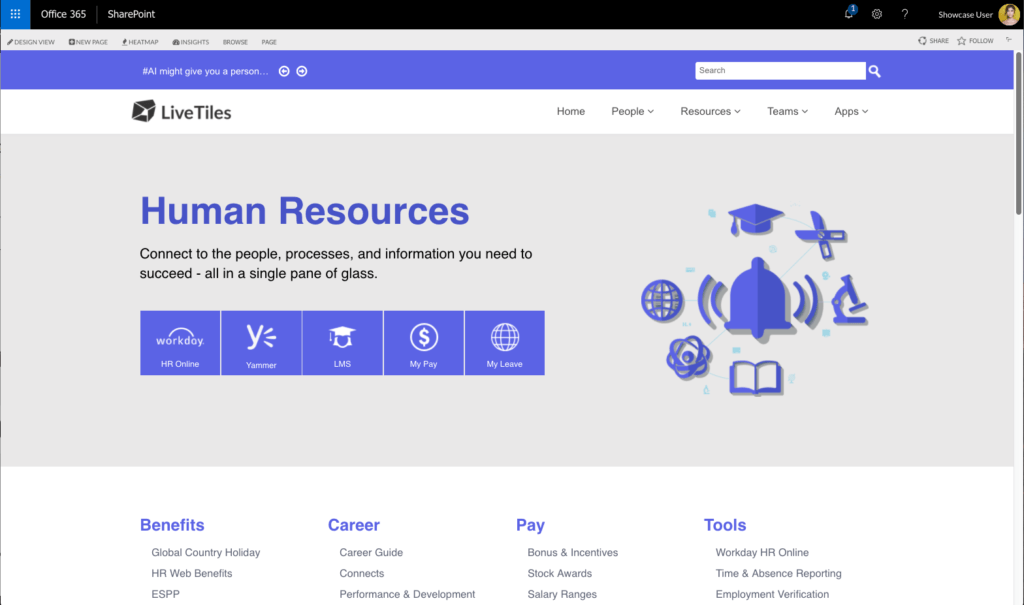We got a quick chat with company founder and Director Adam Clark after he returned refreshed and ready for 2023. Here’s some thoughts he shared:
SOMETHING FOR THE IT INDUSTRY:
This year we’re going to see a renewed focus on the hybrid workplace. Businesses like ours are the ones who make it possible for others to do more with less. So the question is, how can we ensure that an organisation’s various departments spread across geographical chasms, with all the uncertainty we continue to see, can operate with confidence and even more resilience?
I believe with the tightening of the market at the moment, that we’re going to see a lot of people trying to do better with their time, their agility and their technology.
I’m actually really interested to see what kind of innovations will start coming out, especially with people trying to do more with less. I’m interested to see if organisations are looking to do big capital works to achieve large change, or incremental works to embed a more organic style?
SOMETHING ABOUT SHARING MINDS:
Quite a few of our customers have a need for efficiency, getting back to basics and not being so worried about perception, but using technology to amplify what they can do and getting the job done. Our focus is definitely on efficiency and outcomes.
SOMETHING FOR ME:
Something I’d like to focus on this year is swimming with the kids more often.
A quote I’ve been thinking about is from James Clear, author of ‘Atomic Habits’:
If you never question things, your life ends up being limited by other people's imaginations.I’m looking forward to being able to smoke the perfect brisket.
If you think we can help with clarifying your organisation’s technology roadmap for the year, or working with your team to bring about internal change, please reach out. I’m always up for a chat, especially where there’s coffee.
All the best for 2023.



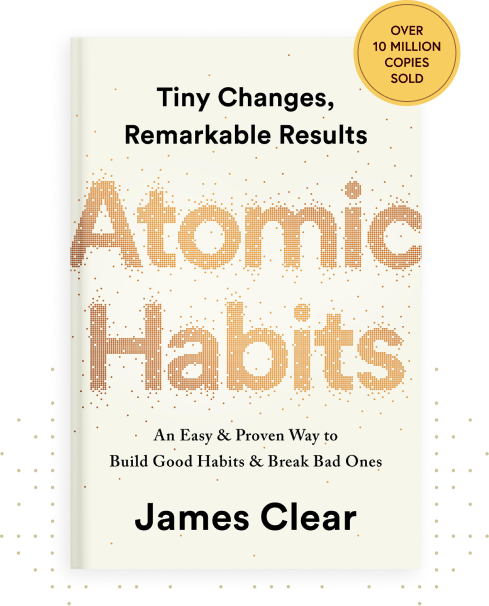

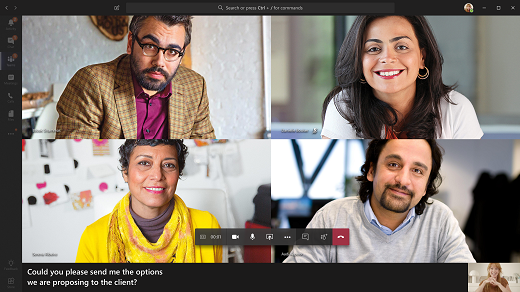













![20190520_143546[1].jpg](https://images.squarespace-cdn.com/content/v1/57830dbc3e00be71f46fc9e2/1561004924897-JMNEHV73ZTPTSHDAED2K/20190520_143546%5B1%5D.jpg)
![20190523_023158[1].jpg](https://images.squarespace-cdn.com/content/v1/57830dbc3e00be71f46fc9e2/1561004946332-Q8Q2YO8AR0XQC9CDPMCW/20190523_023158%5B1%5D.jpg)
![20190523_124334[1].jpg](https://images.squarespace-cdn.com/content/v1/57830dbc3e00be71f46fc9e2/1561005179627-93LCENH12V2Z9EIVV26M/20190523_124334%5B1%5D.jpg)
![20190523_132145[1].jpg](https://images.squarespace-cdn.com/content/v1/57830dbc3e00be71f46fc9e2/1561005246631-RF61I04W25HTX39QISP2/20190523_132145%5B1%5D.jpg)

![20190523_134241[1].jpg](https://images.squarespace-cdn.com/content/v1/57830dbc3e00be71f46fc9e2/1561005245701-4WTZ68B1D1W7N3557NL3/20190523_134241%5B1%5D.jpg)